
QA Track
QA Track assists you in managing your RESNET and Energy Star QA tasks by organizing and automating the QA process.
What is QA Track?
QA Track streamlines your RESNET HERS and Energy Star quality assurance workflow. QA Track is an approved alternative to the RESNET QA App. Using QA Track will keep your organization aligned with RESNET’s 2026 approved software requirements.
QA Track ensures you always know where you stand on RESNET File QA, Field QA, and Pre-Drywall QA totals so that you can stay ahead of RESNET oversight. You can also track Energy Star QA counts with the feature.
What Can QA Track Do?
Ekotrope QA Track brings the QA Checklist into the HERS Energy Model, so you can fill everything out in one place instead of managing multiple sources of truth. There is also a one-button submission from Ekotrope, directly to RESNET’s Kibana database. Ekotrope uses the same integration with Kibana that the RESNET QA App uses. Over 1,000 QA Checklists are submitted to RESNET via QA Track each month. Nearly a quarter of the entire HERS Industry relies on this feature for their QA process.
QA Track allows Raters to upload photos, plans, and other documentation to Ekotrope to make the QA Review process streamlined. User’s use this feature for better communication and tracking throughout the Rating process and then through the QA process.
Sharing QA information between Rater and Provider is also essential. QA Track allows Raters to see which projects are under review, need revision, and other statuses. This allows for a more active role in the QA process so there is a clear record and understanding of what is being looked at. Automated emails also help with quick resolutions when revisions are needed.
QA Track is a one-stop shop for a streamlined and automated QA process.
Features:
HERS QA Checklists are integrated into the Energy Model
QA count tracking is automated as homes are registered with RESNET
One-click checklist submission to RESNET from the Energy Model
File storage in the Energy Model.
Allows Raters to see which projects are under review, need revision, passed, or failed.
QA Track in Ekotrope RATER
QA Track organizes projects for quality assurance with a dashboard that details information including the HERS rater and their RTIN number, the number of homes they’ve rated in the year, the File QA selected, and File QA completed - pictured in Figure 1.
Upon navigating to a specific energy model, you can see information about the QA status of the home as well as the QA Type and the corrective actions needed for compliance - as seen in Figure 2.
The side panel also shows your QA Checklist so that you can see your estimated score and check for errors - pictured in Figure 3.

How It Works
Use QA Track and watch it select and track all File and Field QA for you.
Record the QA status, results, and complete the checklist all in Ekotrope.
Easily view that all raters and RFIs are up-to-date on their QA totals and see which files need QA.
Submit Your Annual QA Report stress-free with the confidence that your QA is accurate.







